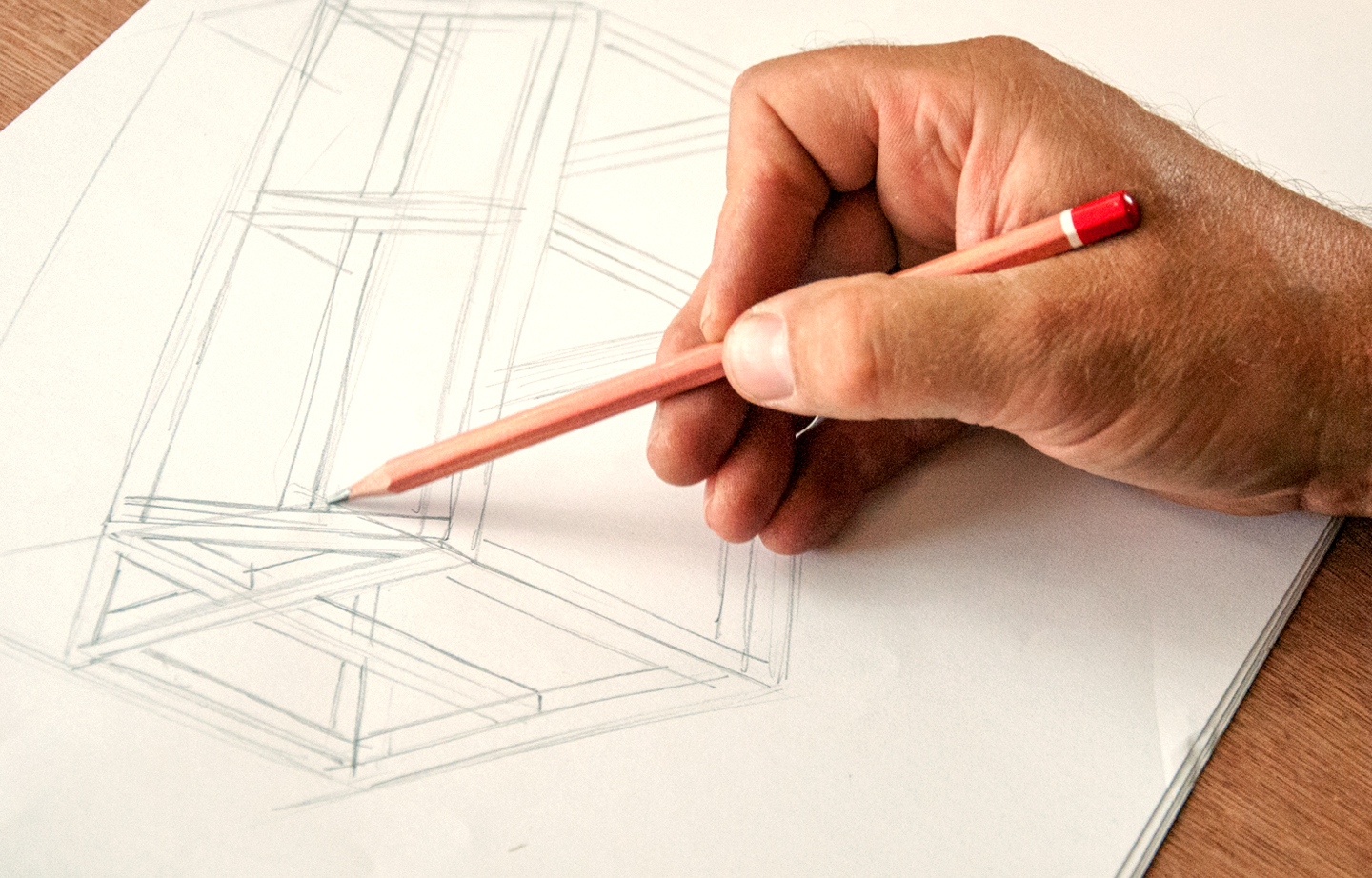SketchUp is a powerful and easy-to-use tool for creating 3D drawings and visualisations. It has a wide range of applications for both professionals and amateurs. We at Thomson Timber use it throughout the design and build process. It does everything from producing initial sketches to completing detailed shop drawings. SketchUp comes in two versions, Make and Pro.
The free version is called Sketchup Make and is available for download. It is generally preferred by hobbyists and amateurs.
The more powerful big brother SketchUp Pro has more advanced functionality. It is widely used by many professionals such as Architects, Engineers and Designers.
SketchUp Introduction covers content that you can complete using either version of the software. By learning the basics of SketchUp you will have the tools to bring any project to life. Building a 3D model allows you to visualise nearly anything in digital space. Fleshing out a 3D model makes clear many more snags than sketching in 2D. This results it a more straight forward way of working and should mean fewer mistakes in the workshop.
This course will give you a thorough grounding in the principles of 3D and use of SketchUp.
Course Syllabus
| Looking Around – Launching SketchUp and moving through space: Pan, Zoom, Rotate | Modelling Techniques |
| On Axis – Understanding the XYZ | Push/Pull |
| Beginning to Draw – Line Tool | Intersecting Faces |
| Basic Geometric Shapes | Offsetting Shapes |
| Circles and Arcs | Drawing Carpentry – Mortice and Tenons |
| The Use of Sticky Geometry | Textures and Colours – The Paint Bucket Tool |
| Getting Layers Right | Importing Custom Textures |
| Speeding up with Shortcuts | Positioning and Editing Textures |
| The Tape Tool | Best Practice for use with Rendering Software |
| Moving Items and Duplicating | Dimensions within Sketchup |
| Scaling Tool | Exporting 2D Images and Printing |
| Making Components and Groups | Exporting 3D models (with Sketchfab) |
 Ben Whitney – has been working with SketchUp for many years. He has put the skills to use on agricultural, artistic and construction projects. Now most of the time is spent creating the 3D models we use in our Traditional Post and Beam Timber Frames. Working with the design and engineering expertise of James Thomson to create fully-realised 3D models. These we use to both market products and create shop drawings for our range of post and beam buildings.
Ben Whitney – has been working with SketchUp for many years. He has put the skills to use on agricultural, artistic and construction projects. Now most of the time is spent creating the 3D models we use in our Traditional Post and Beam Timber Frames. Working with the design and engineering expertise of James Thomson to create fully-realised 3D models. These we use to both market products and create shop drawings for our range of post and beam buildings.